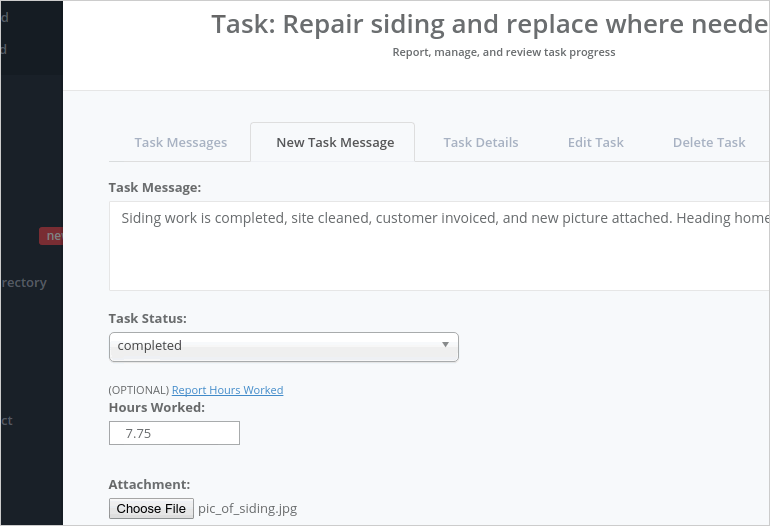
Service Managers
Using Outside Access, have those you serve submit requests to you. Add tasks to itemize work completed on the request.
Below are a few steps to create a task message on a work order.
- Login and select from Go to work order list.
- Click on Tasks.
- Click task to update then add task message.
- Done.
