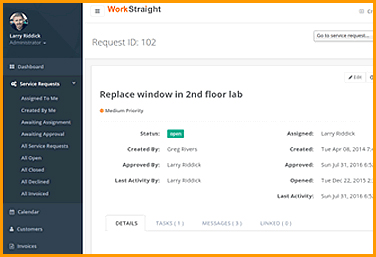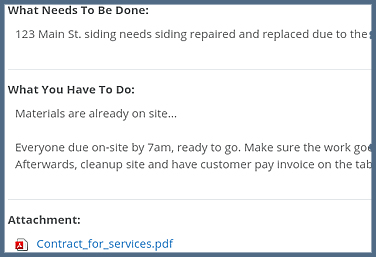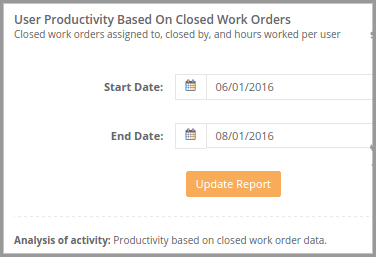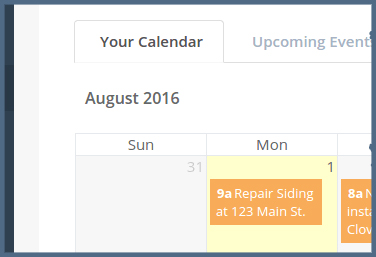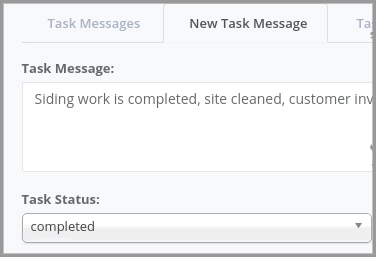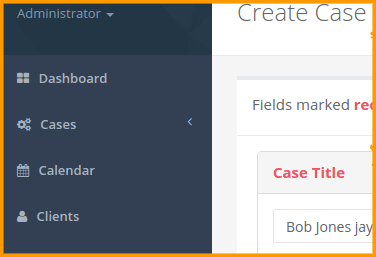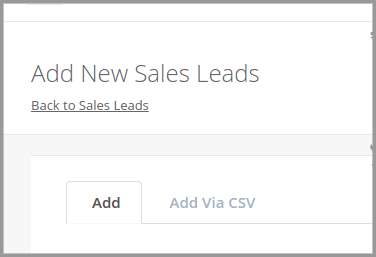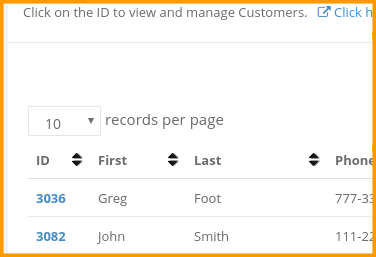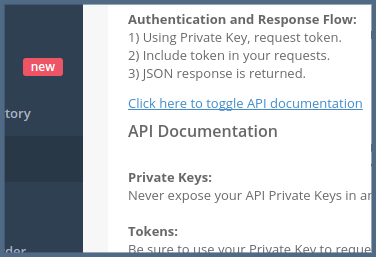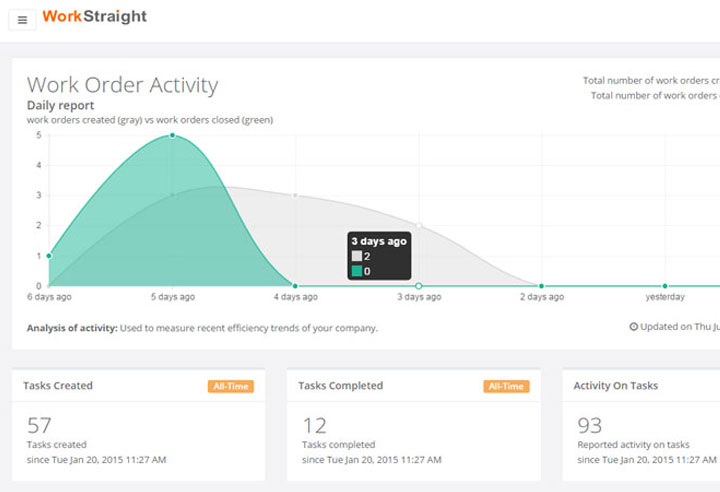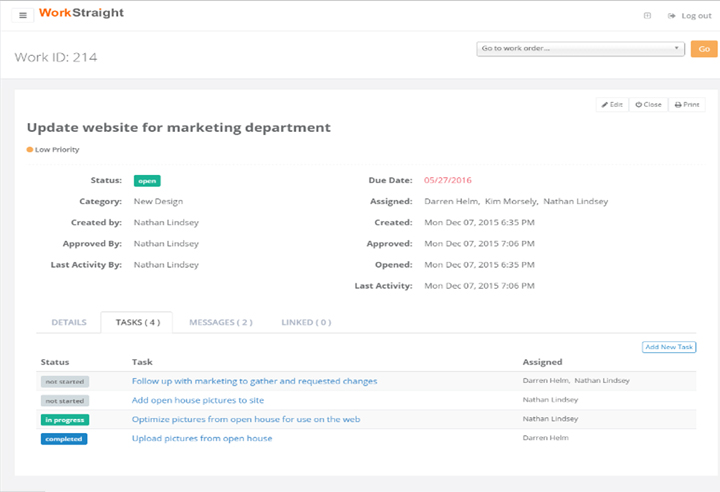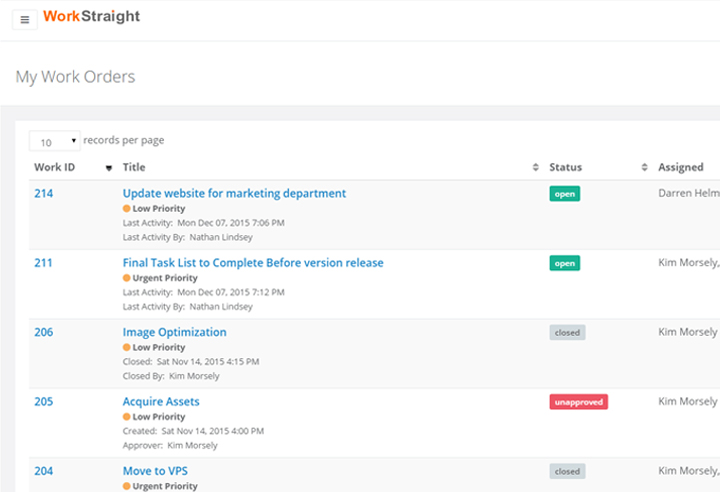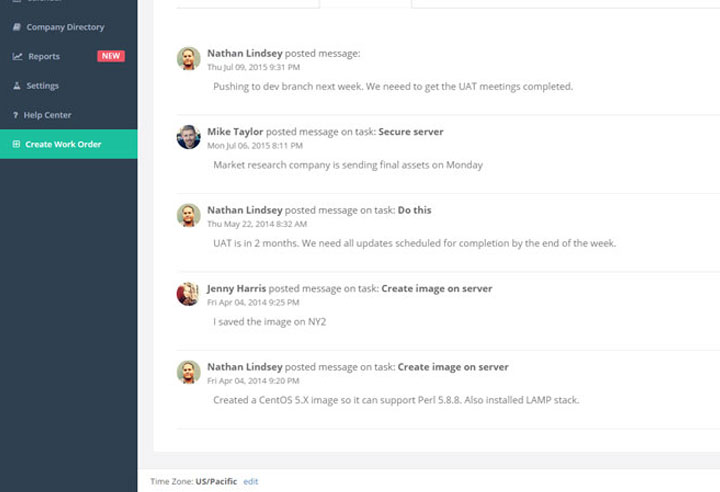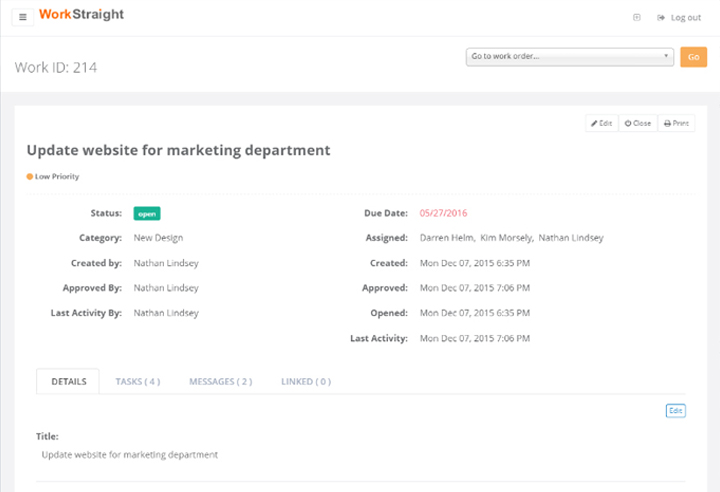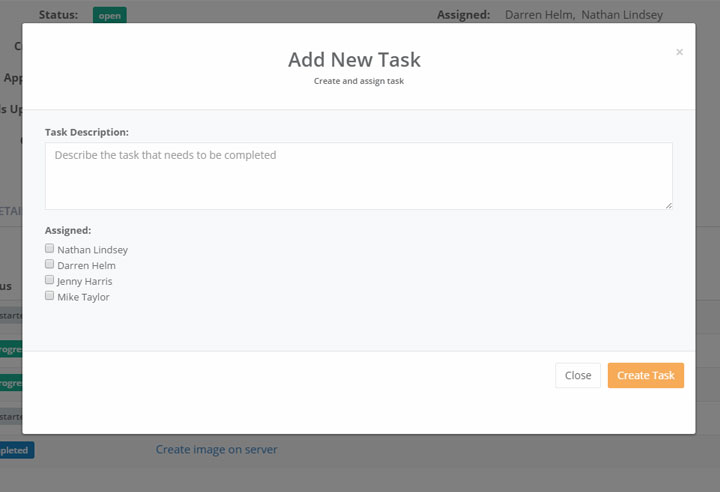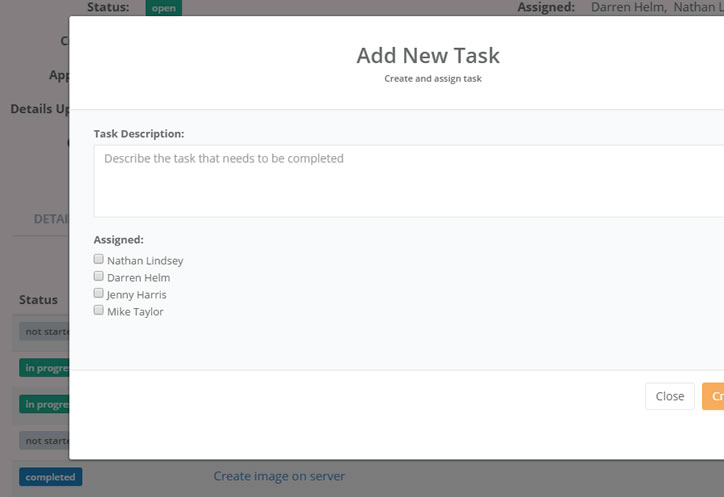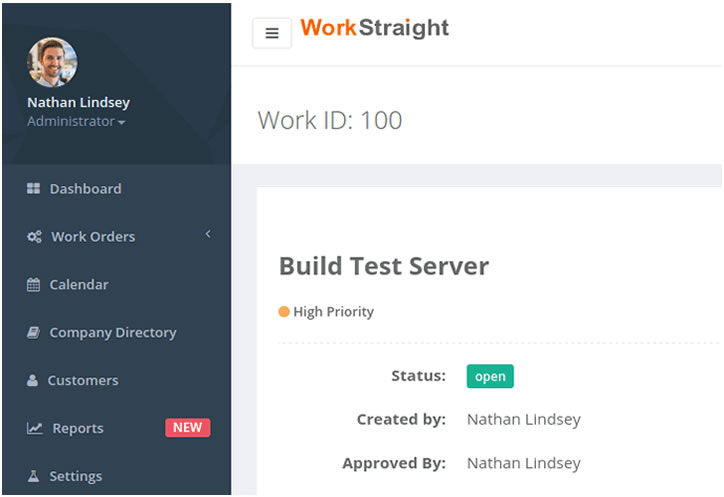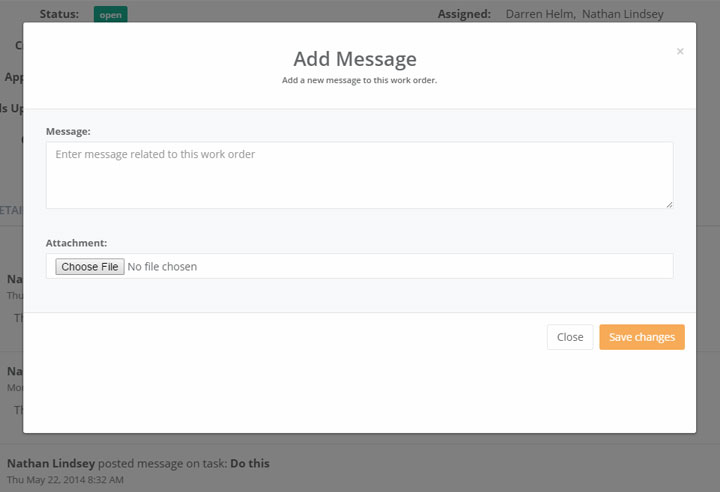WorkStraight Features
Powerful, Easy To Use Work Order Software That's Loaded With Features!
Customizable
Flexible
Practical
Communication
Some Ways To Use WorkStraight
The flexibility of WorkStraight can be used for a variety of purposes.
Click on an example below for more info.
-
FACILITY MANAGERS
Assign work orders to your team and track progress. Receive email notifications on tasks and closures. Stay on top of things with reports.
-
GENERAL CONTRACTORS
Use work orders to manage work assignments, calendar to keep appointments, and invoices to accept payments on location.
-
OFFICE ADMINISTRATORS
Create reports to download and manage in your spreadhsheet program. Use the calendar to keep everyone up-to-date and on the same page.
-
PROPERTY MANAGERS
Use work orders to manage and track assigned work. Utilize the calendar to keep up with appointments for you and your staff in the field.
-
SERVICE MANAGERS
Using Outside Access, have those you serve submit requests to you. Add tasks to itemize work completed on the request.
-
LAW OFFICES
Use work orders to securely document cases, track billable hours and tasks. Give access to clients to share info. Accept payment using invoices.
-
SALES PROFESSIONALS
Stay notified about appointments with calendar. Track sale leads and give your team access. Keep up to date sale lead contact info.
-
STARTUPS
For fast infrastructure use work orders to track your task lists, calendar for appointments, and invoices to bill your new customers.
-
DEVELOPERS
Manage work to do, assign tasks, and collaborate with your team. Integrate WorkStraight API into your own software workflow.